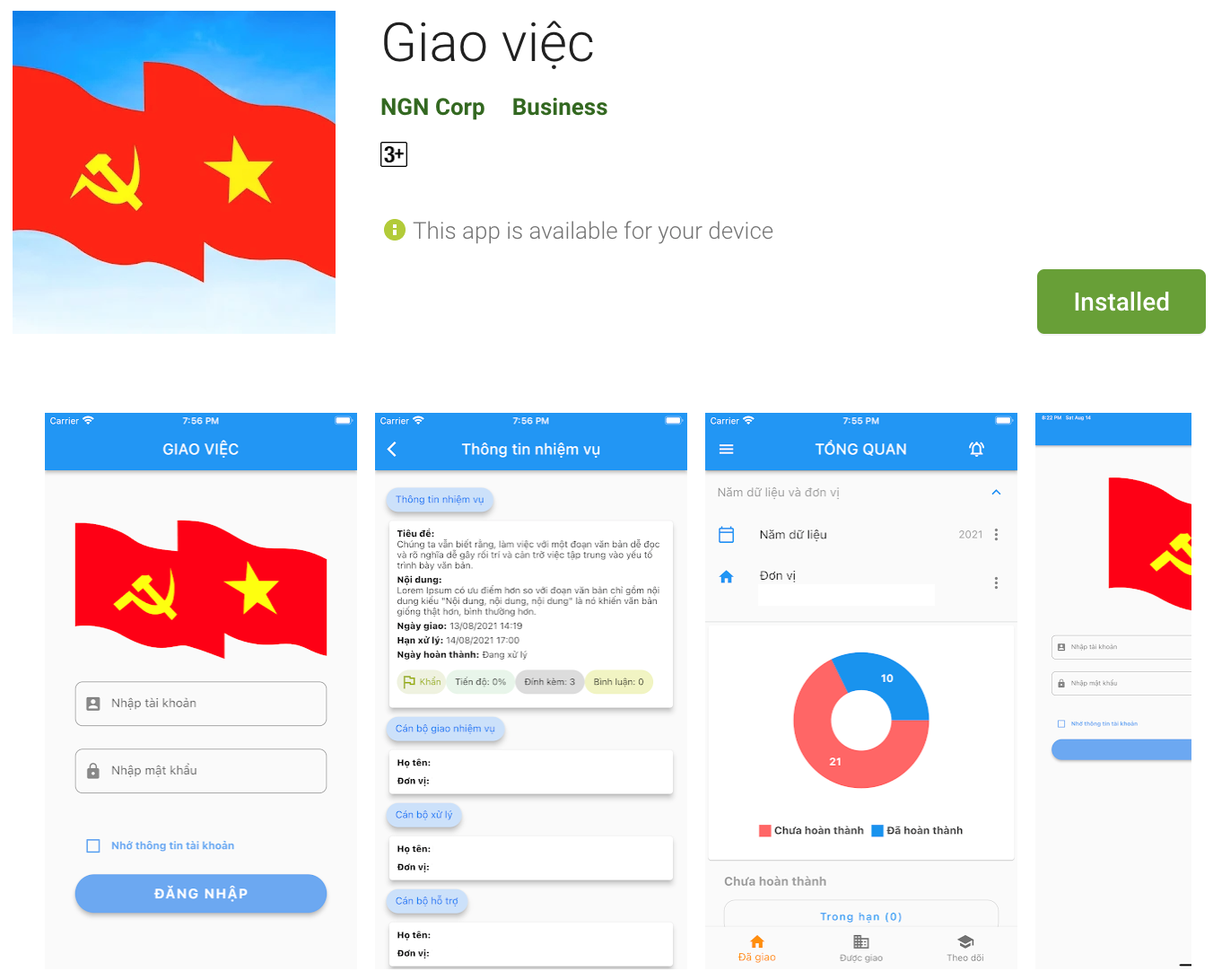Task Management System
INTRODUCE
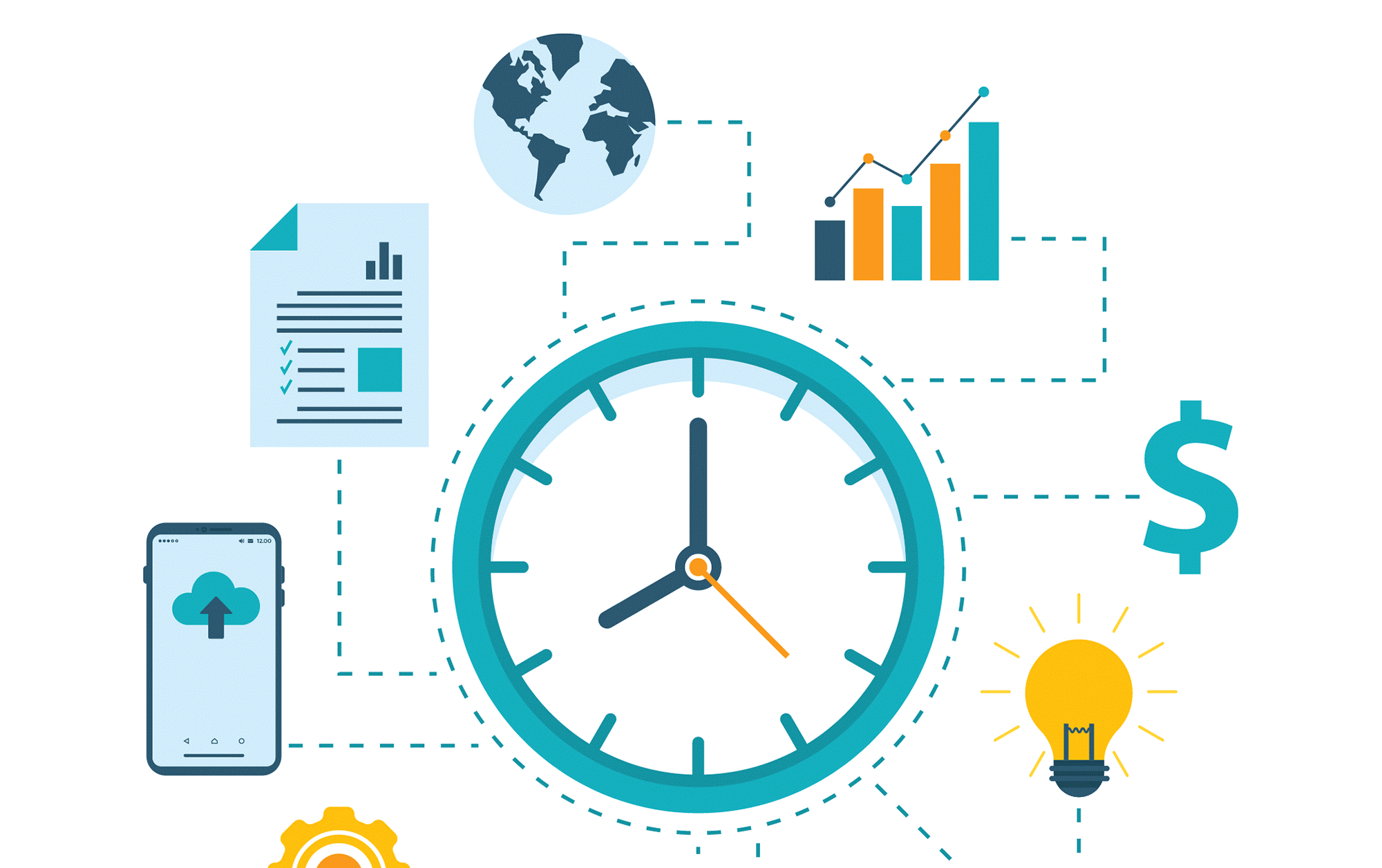
- Task management system has the function to help directing and operating activities of agencies and enterprises; manage, monitor and control the implementation of executive directives. From there, assess the level of task completion of the agencies, units and individuals under their control; support quick and transparent statistical reporting.
- Connecting to the Government and Prime Minister's task tracking system managed by the Government Office, the efficiency will be achieved as follows:
- Computerization and integration of business processes based on current processes and some adjustments to be made to suit the reality of tasking at affiliated agencies and units;
- Support the monitoring and urging of tasks assigned by superiors when transferring to all levels of officials and employees under the affiliated departments; Limiting interruption and dispersion of task flow;
- Provide a task management and tracking application on mobile platforms (IOS, Android) to facilitate updating and tracking information on tasks assigned by superiors when forwarding to all levels of civil servants. belonging to the departments of the affiliated units;
- The deployment and use of unified software on a technology platform helps to form a core administrative database, focusing on serving the direction and operation of superiors and superior leaders;
- Ensure openness, easy to develop more functional modules when needed; interconnection, integration and sharing of data with other specialized information systems.
- The system ensures that data safety and security is met at many levels of infrastructure, systems, device authentication, etc.); better support statistics and reporting.
- Enhance transparency and clear responsibilities of individual cadres and civil servants in handling assigned tasks

Task management and tracking process
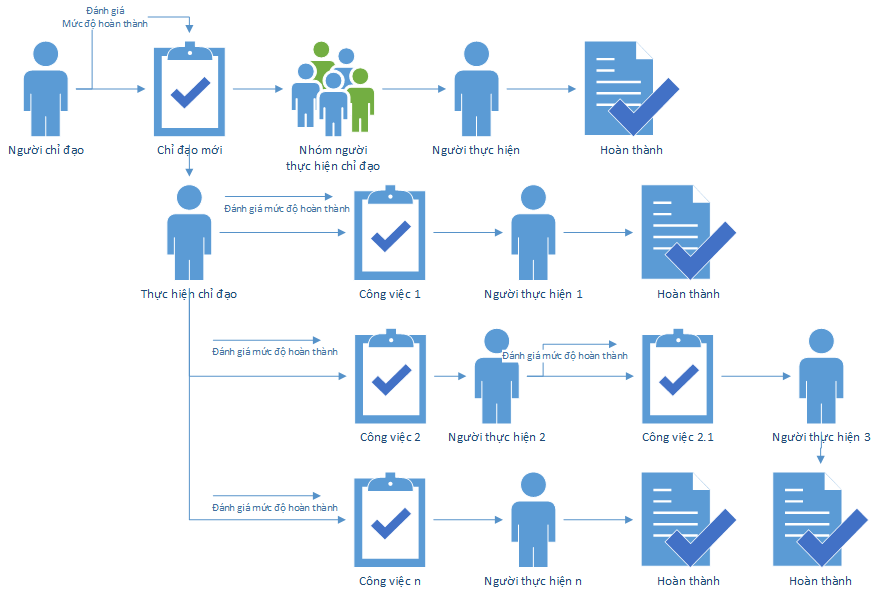
Key Features
Note: This feature is for reference only, detailed features for each Model/Product code, please contact
Operating Platform
- Server OS: Open sources
- Webserver: Apache 2.x+, Tomcat 9, Jetty 9
- Database management system: MySQL 6.x +; MongoDB; PostgreSQL, ...
- Programming language: PHP 7.x+; Javascript; Java 10
- End User:
Web browser: Microsoft IE 7+; Google Chrome; Netscape Navigator 6+, Morilla, Fire Fox...,
Mobile OS: Android or IOS
Access security
- The software is capable of authenticating user access on Web and mobile platforms by SSL client.
- Authenticate user access through OTP . system

Web-base functionality
1.Task tracking function
Users could be:
- view the number of assigned task that have expired, are due, completed, and are about to expire on the home page of the session
- view an overview of the performance of the assigned task according to the chart
- assign task from text
- delete assigned task within 24h
- see the list of assigned tasks
- See details of the entire process of doing the task
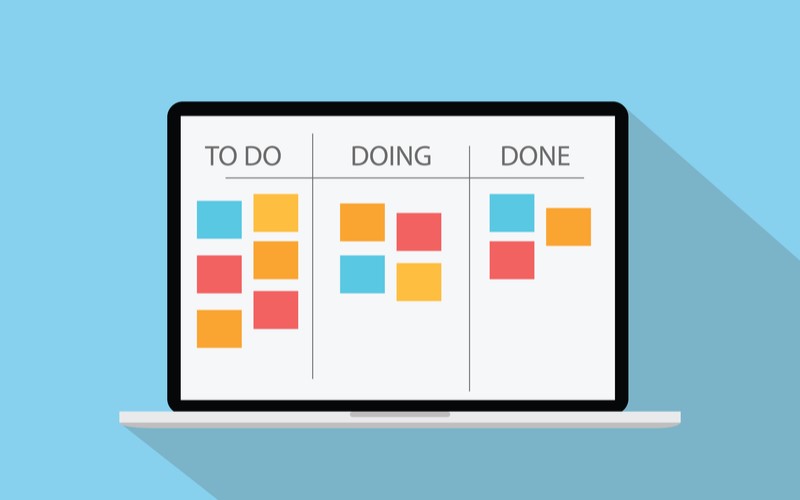
2. Task assignment function
- assign the task to the performer
- attach documents to task
- see the list of attachments in the task, download attachments
- search attachments
- Comment on the process of doing the task, see the list of comments, give feedback for a certain idea
- Set urgent, high, or medium priority to an opinion
- Looking for some guidance?
- view information about the rotation of the assigned task
- Update the progress of the assigned task
- view assigned tasks that are about to expire, expired, still due, completed
- Postpone assigned task
- to resume the task that has been postponed
- re-assign the task when the results are not satisfactory.
- Rate the level of task completion (1-5 stars)
- reminding the department/department to do the task
- view taskflow information
- view the log (log) of the task
- Update the content of the assigned task
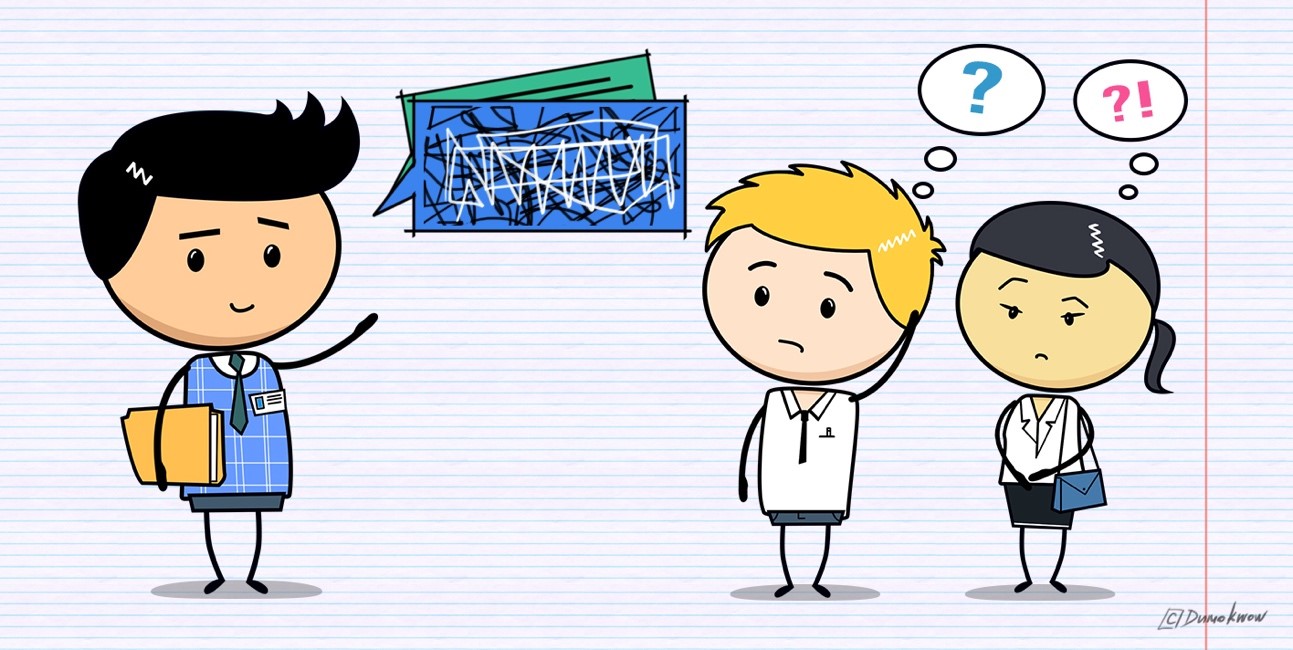
3.Do the task
Users could be:
- Update task progress
- be able to interpret the progress of the assigned task
- Attach documents and documents to perform the task
- can report task completion
- View a list of tasks classified by completion time (undue, completed before due, overdue...)

4.Integration document management system
Users could be:
- update document in document list
- Full text of the text when drafting task
- add new document by document source
- Attach document when updating task progress
- Import data from Lotus Notes offline to the assignment system.

5.Statistical report, search
Users could be:
- Create task profiles for assigned task
- view detailed reports, general reports on assigned and assigned task
- View detailed reports, summary reports of the task you are assigned to monitor
- Look up tasks by many criteria
- general category search
- user search
- text search
- seek treatment comments
- search for attachments
- select the columns to print in the report
- Download report file as pdf
- printing forms according to many criteria of assigned task.
- export file (pdf format) the whole process of doing the task

Mobile app
1.Log in to the system
Users could be:
- log in to the task tracking system on the mobile device's app
- log out of the task tracking system on the mobile device
- view personal information on mobile device application
- Update personal information on the application of the mobile device
- change password

2.View task assignment information
Users could be:
- View the number of tasks assigned and completed
- View the number of assigned tasks that have not been completed, including: about to be overdue, not due, overdue
- view an overview of the amount of task assigned in the form of a graph (column/circle)
- see detailed text information
- see the attachment of the text
- View details of assigned tasks from the text
- see text list by source
- view the list of unfinished tasks (under due, about to be overdue; overdue; no limit)
- view completed task list (due; overdue; no limit)
- View details of assigned tasks
- get mobile notifications when a new task is assigned
- View details of the tasks assigned to the monitoring manager

3.Search, statistics
Users could be:
- text search by release source
- view task metrics report by unit type
- view data reports, task lists by text source, unit type, direction type
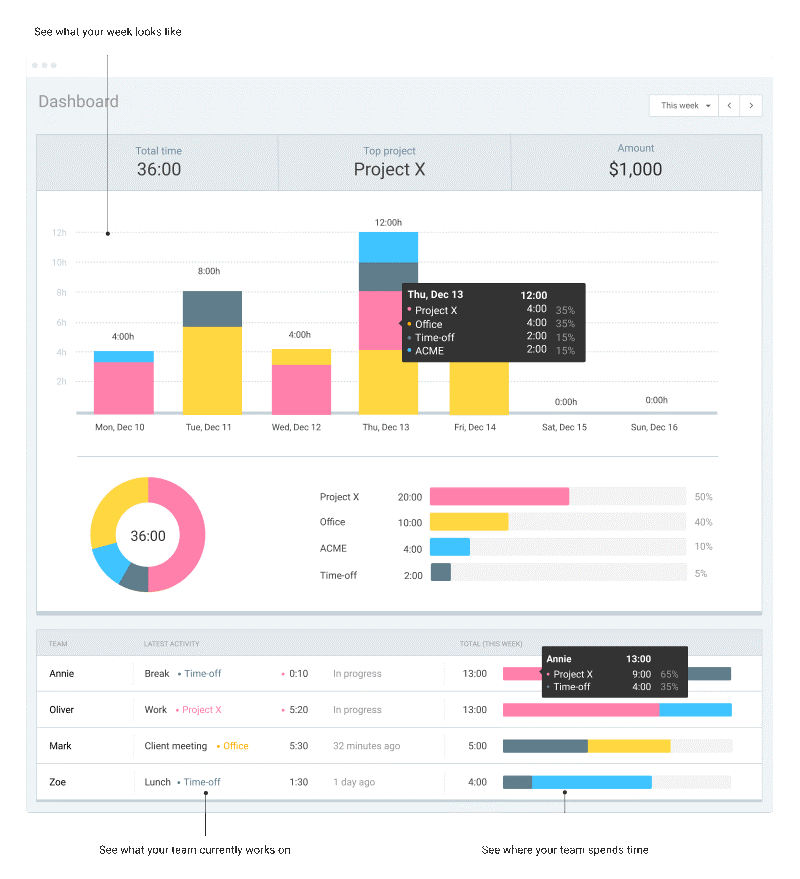
Web-based interface
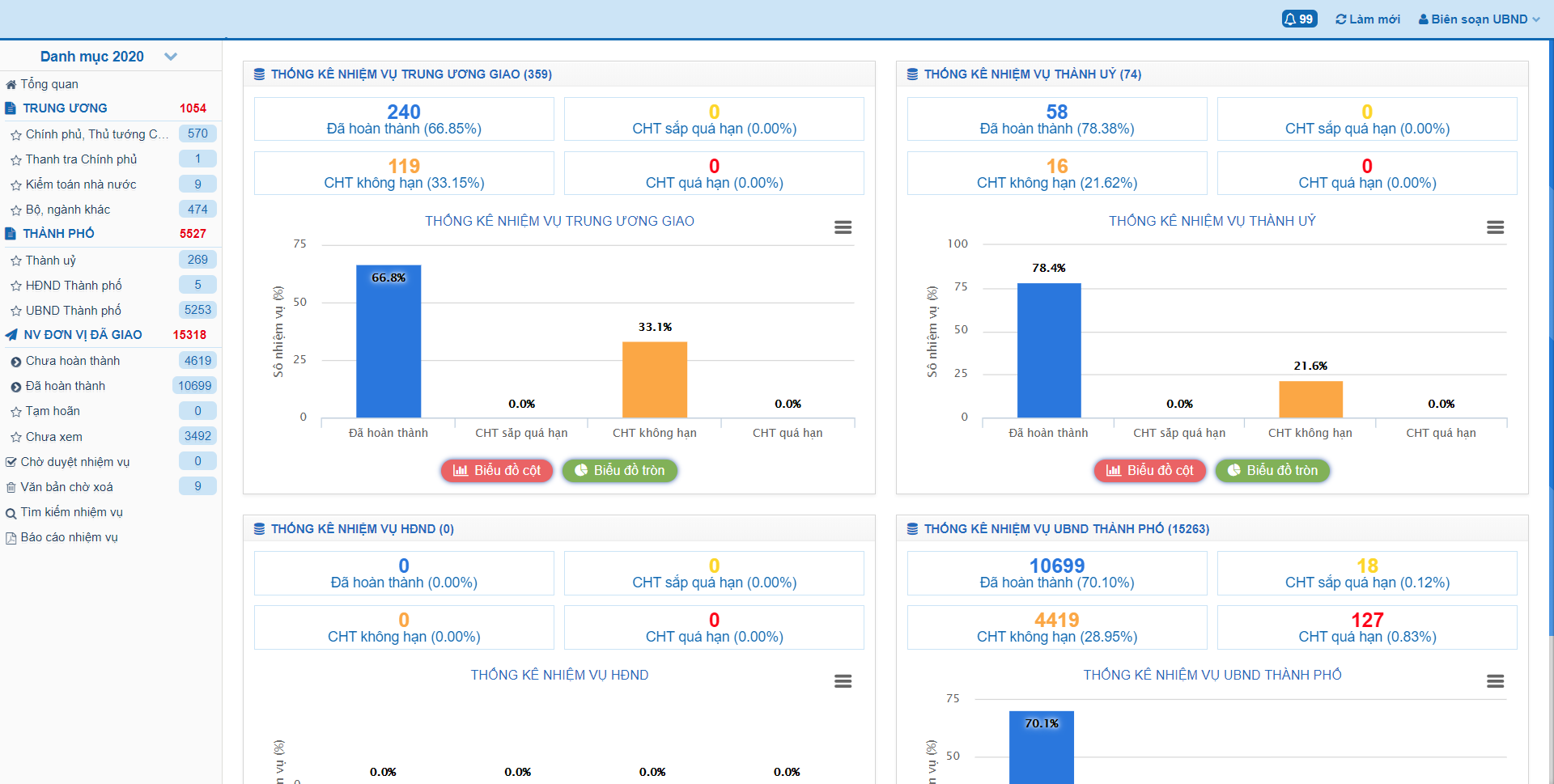
Mobile app